위키책:자유게시판/2017
| 자유게시판 (새 문단▼) | 서평 (새 문단▼) | 알리는 글 |
|
|
한번 올린 이미지의 오류를 수정해서 다시 올리고 싶은데 어떻게 하나요?
[+/-]제가 이미지를 업로드했는데 실수로 오류를 수정 못했어요. 삭제 안하고 파일만 고치려면 어떻게 해야 하나요? 파일 역사 보면 남의 이미지도 잘도 고치던데... --39.118.200.130 2017년 5월 8일 (월) 14:36 (KST)
- 업로드한 파일 문서? 들어가서 중간쯤 보면 새버전 올리기 있을거예요. 공용에선 그렇게 해요.--Gcd822 (토론) 2018년 2월 3일 (토) 01:09 (KST)
갱신했습니다
[+/-]2년동안 갱신이 안 되고 있었네요.--Altostratus (토론) 2015년 8월 31일 (월) 15:40 (KST)
책 분류
[+/-]책 항목들을 모아놓은 분류와 일반 분류와 구분이 되지 않는 문제가 있어 과거에 제안했던 것처럼 책 분류를 별도로 만들어볼까 합니다.(en:Category:Physics/all books) 이에 대한 과거 토론은 위키책:자유게시판/2013-9#일반 분류와 책 분류 분리, 위키책:자유게시판/2015-08#일반 분류와 책 분류의 분리를 참고해주세요. -- Min's (토론) 2015년 10월 20일 (화) 10:29 (KST)
오우 망했다.
[+/-]망했다 쓰다가 페이지가 만료되서 다 날아갔다. ㅠㅠ 여기에 이런 글 올리라고 있는 것 아니지만 그래도 말하고 싶어서 올립니다.-Cdm1970 (토론) 2016년 3월 14일 (월) 21:41 (KST)
- @Cdm1970:뒷북이지만 힘내세요ㅠ--Gcd822 (토론) 2018년 2월 3일 (토) 01:11 (KST)
제가 위키백과에서 새로 왔는데요, 위키책은 독자 연구가 되나요?
[+/-]안녕하세요. 제가 위키백과에서 왔습니다. 진출하고 있습니다. 이제 좀 위키 문법도 좀 알아서 이제 여러 가지 위키로 뻗어나갑니다. 위키미디어 재단은 여러 가지 위키를 만들지만, 유용한 것은 위키백과뿐입니다. 그러나, 한국어 위키백과는 한국 제1의 백과사전이고요, 영어 위키백과는 우주 최고(진짜 우주 최고 같아 보입니다. 한국어 위키백과는 토막글이 전체의 반인데다가 문서도 약30개정도만 있습니다 근데, 근데, 영어 위키백과에 비해 부실하기 짝이 없는 한국어 위키백과가 한국 최고 백과사전입니다. 영어 위키백과는 튼튼한 문서가 100만개나 있습니다. 우리 위백은 언제 이렇게 될까요?) 근데 제가 책을 좋아하고 많이 읽는데요, 그래서 국어 실력이 좀 있습니다. 잘하는 과목은 사회>과학>국어>수학>>>영어입니다 영어는 최악입니다. 제가 책 종 쓰려는데요, 위키책은 독자 연구 되나요?--이재명150 (토론) 2016년 3월 30일 (수) 21:10 (KST)
- 위키책에서는 허위 정보만 적지 않는다면 독자 연구를 허용한다고 생각합니다. --아라는 다 알아 (토론) 2016년 6월 23일 (목) 17:32 (KST)
RevisionSlider
[+/-]Birgit Müller (WMDE) 2016년 9월월 13일 (화) 00:08 (KST)
Editing News #3—2016
[+/-]다른 언어에서 이 메시지 읽기 • 다양한 언어로의 구독 목록

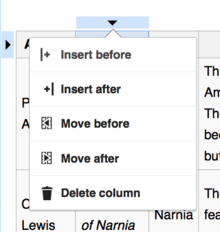
Select a cell in the column or row that you want to move. Click the arrow at the start of that row or column to open the dropdown menu (shown). Choose either "Move before" or "Move after" to move the column, or "Move above" or "Move below" to move the row.
여러분은 시각편집기를 어떻게 사용하는지에 대한 정보를 사용자 가이드를 통해 읽고 번역할 수 있습니다.
지난 소식지 이후로, 시각편집기 팀은 새로운 위키텍스트 편집기를 베이스로 시각편집기를 제작해 왔고, 몇몇 작은 특징 및 새로운 Map 편집 도구를 릴리즈했습니다. 이들의 활동은 파브리케이터에서 확인 가능합니다. 여러분은 끝난 작업을 mw:VisualEditor/Weekly triage meetings에서 확인하실 수 있습니다. 이들의 현재 우선 사항은 버그 수정, beta feature으로 2017년 위키텍스트 편집기 릴리즈하기, 그리고 번역 개량입니다.
최근 변경 사항
[+/-]- 이제 여러분은 글자의 크기를 키우거나 줄일 수 있습니다.[1]
- Invisible templates have been shown as a puzzle icon. Now, the name of the invisible template is displayed next to the puzzle icon.[2] A similar feature will display the first part of hidden HTML comments.[3]
- Categories are displayed at the bottom of each page. If you click on the categories, the dialog for editing categories will open.[4]
- 많은 위키에서 여러분은 또한 이제 maps를 항목에 추가할 수 있게 됐습니다. Insert menu에서 'Maps' 아이템을 고르세요. The Discovery department is adding more features to this area, like geoshapes. You can read more at mediawiki.org.[5]
- 또한 "저장" 버튼 역시 약간 바뀌었는데, '페이지 저장'은 페이지를 새로 만들 때 표출되지만 '바뀜 저장'은 이미 존재하는 페이지를 편집할 때 표출됩니다.[6] 가까운 미래에는 '문서 저장' 버튼의 명칭이 '문서 게시'로 변경될 것입니다. 이는 시각편집기와 기존의 위키텍스트 편집 시스템에 모두 영향을 미칠 것입니다. 자세한 정보는 메타에서 확인하실 수 있습니다.
- Image galleries now use a visual mode for editing. You can see thumbnails of the images, add new files, remove unwanted images, rearrange the images by dragging and dropping, and add captions for each image. Use the "Options" tab to set the gallery's display mode, image sizes, and add a title for the gallery.[7]
다음 변경 사항
[+/-]The visual editor will be offered to all editors at the remaining 10 "Phase 6" Wikipedias during the next month. The developers want to know whether typing in your language feels natural in the visual editor. Please post your comments and the language(s) that you tested at the feedback thread on mediawiki.org. This will affect several languages, including Thai, Burmese and Aramaic.
The team is working on a modern wikitext editor. The 2017 wikitext editor will look like the visual editor and be able to use the citoid service and other modern tools. This new editing system may become available as a Beta Feature on desktop devices in October 2016. You can read about this project in a general status update on the Wikimedia mailing list.
다 같이 노력합시다
[+/-]- Do you teach new editors how to use the visual editor? Did you help set up the Citoid automatic reference feature for your wiki? Have you written or imported TemplateData for your most important citation templates? Would you be willing to help new editors and small communities with the visual editor? Please sign up for the new VisualEditor Community Taskforce.
- If you aren't reading this in your preferred language, then please help us with translations! Subscribe to the Translators mailing list or contact us directly, so that we can notify you when the next issue is ready. 감사합니다!
2016년 10월 16일 (일) 02:49 (KST)
비밀번호를 재설정하십시오 (Please reset your password)
[+/-]위키미디어 곳곳에서 관리자, 사무관, 검사관 등의 권한을 가진 계정들이 공격자에게 탈취되는 문제가 발생하고 있습니다. 쉬운 비밀번호를 사용했거나 다른 사이트와 동일한 비밀번호를 사용했기 때문에 이런 문제가 일어난 것으로 추측되고 있습니다.
현재 이 문제를 해결하기 위해 커뮤니티 구성원들이 재단의 여러 팀과 함께 작업하고 있습니다.
저희가 이 문제를 해결하는 동안 여러분께선 여러분의 계정이 약한 비밀번호 또는 다른 사이트와 동일한 비밀번호를 사용하고 계신지 다시 한 번 확인해주시고, 만약 그런 비밀번호를 사용하고 있다면 다른 비밀번호로 바꿔주시길 부탁드리겠습니다.
비밀번호를 바꾸실 때는 문자, 숫자, 기호가 포함되며 8자 이상인 강력한 비밀번호로 바꾸시기 바랍니다. Joe Sutherland (토론) / MediaWiki message delivery (토론) 2016년 11월 14일 (월) 08:45 (KST)
위키미디어 운동 계획 과정에 대한 초기 업데이트 검토
[+/-]위키미디어 운동은 2017년 동안 진행될 과정에 대한 광범위한 계획 토론을 시작하였습니다. 15년 동안 위키미디언들은 인류 역사 상 가장 큰 무료 지식 저장소를 건설하기 위해 함께 일해 왔고, 소규모 그룹의 편집자에서 다양한 네트워크의 편집자, 개발자, 계열사, 독자, 기증자, 그리고 파트너 규모로 커졌습니다. 오늘 저희는 단순 웹사이트 규모에서 벗어나려고 합니다. 저희의 운동은 모든 사람에게 모든 지식을 나누고자 하는 저희의 비전과 가치에 뿌리를 두고 있습니다. 이 운동으로서 우리가 나아갈 방향이 어디인지 결정할 기회를 가질 수 있을 것입니다.
이 운동 계획 토론은 우리의 운동에 대한 미래에 초점을 맞출 것입니다. 우리가 어디로 같이 가야 하며, 무엇을 달성하기를 원하는 지 말입니다. 우리는 편집자, 커뮤니티 리더, 계열사, 개발자, 독자, 기증자, 기술적 플랫폼, 파트너 기관, 그리고 아직 우리의 계획이 닿지 못한 이들을 포함한 모든 사람들을 위한 공간을 만드는 광범위한 과정을 계획하기를 원합니다. 토론에 참가할 방법은 위키, 개인적 공간, 미팅 등 얼마든지 널려 있습니다. 여러분은 이 토론에 초대받았고, 저희들은 여러분의 목소리를 듣고자 합니다.
우리의 우선 목표는 2017 위키마니아를 통해 어떤 전략적 방향으로 어떻게 나아가야 하는 지 대략적인 틀을 잡는 토론을 완성시키는 것입니다.
정기적인 업데이트는 위키미디어-I 메일링 리스트에 보내지고 메타위키에 기시됩니다. 월별로 업데이트에 대한 검토가 이 페이지에 보내질 예정입니다. 추후의 안내와 월별로 전송되는 계획 업데이트에 대한 강조를 사용자토론에 받고 싶으시다면 가입해 주세요.
아래는 현재까지 진행된 업데이트입니다:
- 위키미디어 운동 계획 과정에 대한 업데이트 (2016년 12월 15일)
- 과정에 대한 소개 및 예산 사용 결의안에 대한 정보
- 위키미디어 운동 계획 과정에 대한 업데이트 2 (2016년 12월 23일)
- 운동 전략 과정에 대한 활동 지휘를 조사
- 위키미디어 운동 계획 과정에 대한 업데이트 3 (2017년 1월 8일)
- 다가오는 위키미디어 컨퍼런스 2017에 대한 시간표 계획
- 위키미디어 운동 계획 과정에 대한 업데이트 (2017년 1월 11일)
- * Wzilliamsworks에 대한 소개
- 위키미디어 운동 계획 과정에 대헌 업데이트 (2017년 2월 2일)
- 코어 계획 전략 팀, 팀 추적 개발, 커뮤니티 과정 운영 위원회에 대한 소개, WikiIndaba 컨퍼런스 2017에서의 토론 및 위키미디어 운동 계열사 이사 스위스에서 수집
- 위키미디어 운동 계획 과정에 대한 업데이트 6 (2017년 2월 10일)
- 트랙 A & B 과정의 원형 및 피드백 제공, 모든 4개의 트랙의 개발에 대한 업데이트를 제공
운동 계획에 대한 자세한 정보는 메타위키 2017 위키미디어 운동 전략 대문에서 참고하세요.
위키미디어 재단을 대표하여 미디어위키 메시지 배달자가 보냅니다, 2017년 2월 15일 20:30 (UTC) • ⧼번역⧽ • 도움말
위키책 한국어 관리자가 없습니다. 위키책 문의
[+/-]@Ha98574: 신규 관리자가 필요합니다. 불편합니다. 위키책은 독자 연구 문서와 기계 번역 문서 가능 장소입니까?--카리야진 (토론) 2017년 2월 19일 (일) 09:43 (KST)
자유게시판에 과도하게 영어로 작성된 문단이 많고 도움 되는 내용도 거의 없을 것 같아 지워 봤습니다. 아무래도 몇 년 전 위키낱말사전처럼 어색한 미디어위키 메시지를 청소할 필요가 있을 것 같은데, 어찌 할 지 잘 모르겠네요. — Tursetic 2017년 2월 19일 (일) 14:15 (KST)
Beta Feature Two Column Edit Conflict View
[+/-]Birgit Müller (WMDE) 2017년 5월 8일 (월) 23:41 (KST)
Editing News #1—2017
[+/-]다른 언어에서 소식지 읽기 • 다언어 소식지에 대한 구독 목록

편집 차이를 '시각적'으로 확인하실 수 있다는 것을 알고 계십니까?

시각 모드에서는 문서에 추가, 제거된 내용이나 새롭게 삽입된 링크가 강조됩니다. 사진의 크기 변경과 같은 다른 바뀜 유형의 경우 문서 옆쪽에 노트 형식으로 설명됩니다.

Click the toggle button to switch between visual and wikitext diffs.
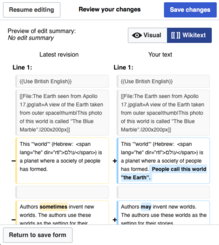
The wikitext diff is the same diff tool that is used in the wikitext editors and in the page history. You can read and help translate the user guide, which has more information about how to use the visual editor.
Since the last newsletter, the VisualEditor Team has spent most of their time supporting the 2017 wikitext editor mode which is available inside the visual editor as a Beta Feature, and adding the new visual diff tool. Their workboard is available in Phabricator. You can find links to the work finished each week at mw:VisualEditor/Weekly triage meetings. Their current priorities are fixing bugs, supporting the 2017 wikitext editor as a beta feature, and improving the visual diff tool.
최근 변경 사항
[+/-]- 데스크톱 모드에서 베타 기능으로 2017 새로운 위키텍스트 모드 편집 기능을 사용하실 수 있습니다. 이 기능은 시각편집기와 같은 툴바 및 형태를 띠고 있으며, Citoid 서비스 및 다른 모던 도구들 역시 사용하실 수 있습니다. ⧼Visualeditor-preference-newwikitexteditor-label⧽ 기능을 활성화하시고자 한다면 Special:Preferences#mw-prefsection-betafeatures을 방문하시기 바랍니다.
- A new visual diff tool is available in VisualEditor's visual mode. You can toggle between wikitext and visual diffs. More features will be added to this later. In the future, this tool may be integrated into other MediaWiki components. [8]
- The team have added multi-column support for lists of footnotes. The
<references />block can automatically display long lists of references in columns on wide screens. This makes footnotes easier to read. You can request multi-column support for your wiki. [9] - You can now use your web browser's function to switch typing direction in the new wikitext mode. This is particularly helpful for RTL language users like Urdu or Hebrew who have to write JavaScript or CSS. You can use Command+Shift+X or Control+Shift+X to trigger this. [10]
- The way to switch between the visual editing mode and the wikitext editing mode is now consistent. There is a drop-down menu that shows the two options. This is now the same in desktop and mobile web editing, and inside things that embed editing, such as Flow. [11]
- The 분류 item has been moved to the top of the 문서 옵션 menu (from clicking on the "hamburger" icon) for quicker access. [12] There is also now a "Templates used on this page" feature there. [13]
- You can now create
<chem>tags (sometimes used as<ce>) for chemical formulas inside the visual editor. [14] - Tables can be set as collapsed or un-collapsed. [15]
- The 특수 문자 menu now includes characters for Canadian Aboriginal Syllabics and angle quotation marks (‹› and ⟨⟩) . The team thanks the volunteer developer, Tpt. [16]
- A bug caused some section edit conflicts to blank the rest of the page. This has been fixed. The team are sorry for the disruption. [17]
- There is a new keyboard shortcut for citations:
Control+Shift+Kon a PC, orCommand+Shift+Kon a Mac. It is based on the keyboard shortcut for making links, which isControl+KorCommand+Krespectively. [18]
다음 변경 사항
[+/-]- The team is working on a syntax highlighting tool. It will highlight matching pairs of
<ref>tags and other types of wikitext syntax. You will be able to turn it on and off. It will first become available in VisualEditor's built-in wikitext mode, maybe late in 2017. [19] - The kind of button used to 미리 보기, 고친 내용 보기, and finish an edit will change in all WMF-supported wikitext editors. The new buttons will use OOjs UI. The buttons will be larger, brighter, and easier to read. The labels will remain the same. You can test the new button by editing a page and adding
&ooui=1to the end of the URL, like this: https://www.mediawiki.org/wiki/Project:Sandbox?action=edit&ooui=1 The old appearance will no longer be possible, even with local CSS changes. [20] - The outdated 2006 wikitext editor will be removed later this year. It is used by approximately 0.03% of active editors. See a list of editing tools on mediawiki.org if you are uncertain which one you use. [21]
- If you aren't reading this in your preferred language, then please help us with translations! Subscribe to the Translators mailing list or contact us directly, so that we can notify you when the next issue is ready. 감사합니다!
2017년 5월 13일 (토) 03:05 (KST)
RevisionSlider
[+/-]Birgit Müller (WMDE) 2017년 5월 16일 (화) 23:44 (KST)
문단
[+/-]위키책을 보면 문단의 부분 편집 버튼이 '+/-'로 되어있는데 다른 미디어위키를 쓰는 사이트에는 '편집'이라 쓰는 것에 비해 직관적이지 않은 것 같습니다. '편집'으로 고치고 또 불필요하게 검은 배경이 들어가있도록 되어 있는 것 같은데 이것도 고쳤으면 합니다.--Altostratus (토론) 2017년 7월 14일 (금) 20:46 (KST)
Improved search in deleted pages archive
[+/-]당신의 언어로 번역해 주세요
During Wikimedia Hackathon 2016, the Discovery team worked on one of the items on the 2015 community wishlist, namely enabling searching the archive of deleted pages. This feature is now ready for production deployment, and will be enabled on all wikis, except Wikidata.
Right now, the feature is behind a feature flag - to use it on your wiki, please go to the Special:Undelete page, and add &fuzzy=1 to the URL, like this: https://test.wikipedia.org/w/index.php?title=Special%3AUndelete&fuzzy=1. Then search for the pages you're interested in. There should be more results than before, due to using ElasticSearch indexing (via the CirrusSearch extension).
We plan to enable this improved search by default on all wikis soon (around August 1, 2017). If you have any objections to this - please raise them with the Discovery team via email or on this announcement's discussion page. Like most Mediawiki configuration parameters, the functionality can be configured per wiki.
Once the improved search becomes the default, you can still access the old mode using &fuzzy=0 in the URL, like this: https://test.wikipedia.org/w/index.php?title=Special%3AUndelete&fuzzy=0
Please note that since Special:Undelete is an admin-only feature, this search capability is also only accessible to wiki admins.
